Tunebit 2 Progress
Tunebit 2 has some changes! I managed to add 21 MIDI instruments! However, this does not mean files can be exported as a MIDI. Files will instead be a brand new file extension, TB2. I plan to design a way to convert TUNEBIT1 files into TB2 files, but I am unsure. I added an FPS counter, many colorful themes, and all other basic features I wanted.
Fun fact, the maximum song duration is 9.1 DAYS long due to the editor now supporting up to 500 pages! Even with all of this room for music, the file size ends up being 382 KB (0.37 MB). This will vary because when I get to making the commands, those will need their own section in the save file for their data. I don't have too much space in the editor to place the triggers, so they might need to take up a spot on the note grid.
Percussion instruments have not been added yet because I still have yet to find out how I am going to add percussion sounds. I may just use the best leftover percussion sounds from the abandoned project Tunebit Pro, and some percussion sounds from Tunebit WZE.
I need to change alot of stuff still, and add some animations to menus, but the app is pretty solid so far! It kinda feels like a deluxe-ified version of Tunebit Classroom with the large buttons and straightforward options.
Here is an image showing the editor right now as I am typing this!
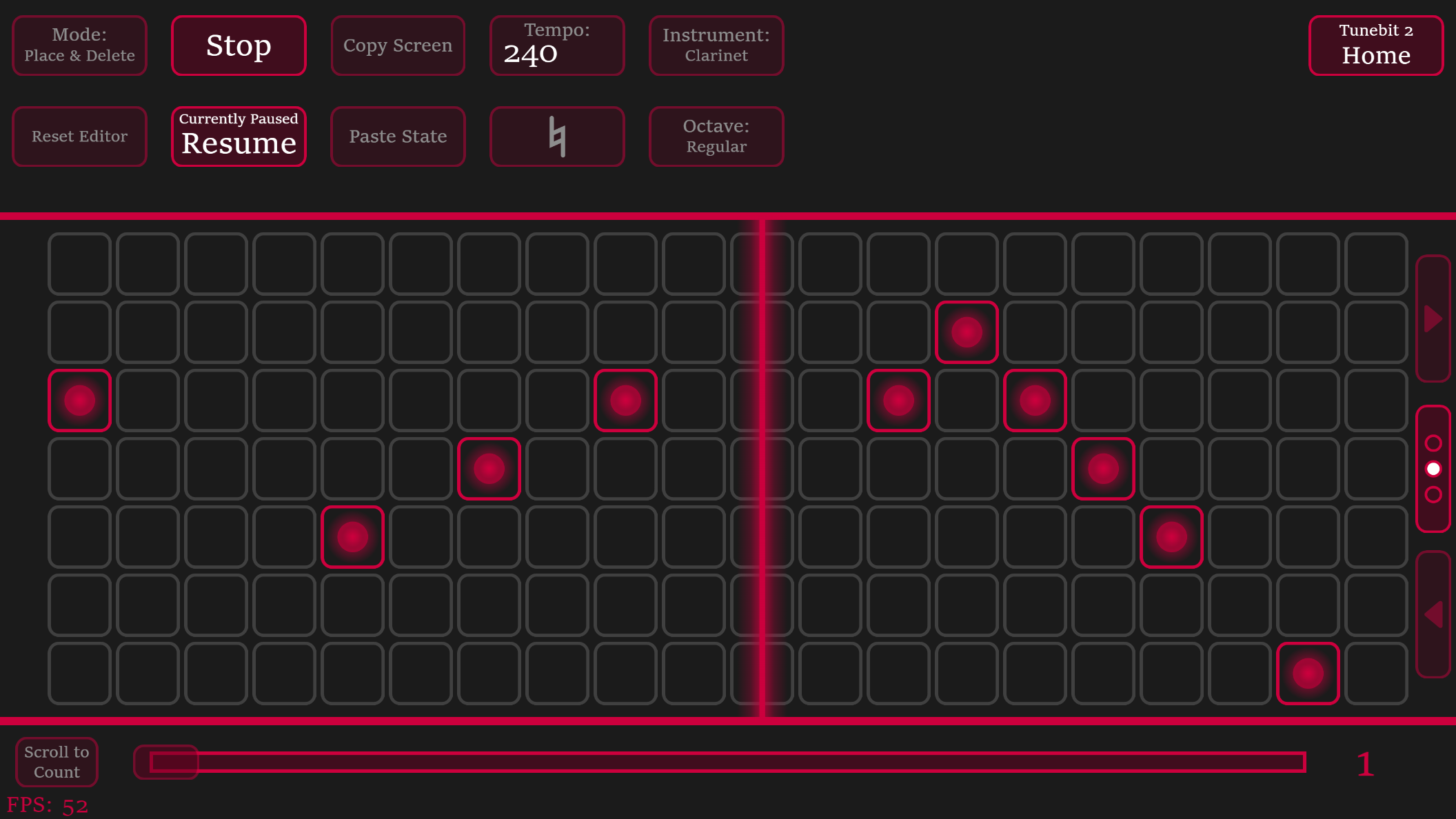
Playback timing is now based on Deltatime so it keeps the time as accurate as possible. Of course, performance can still slow things down, but in the browser it should be fine! Right now, the app is currently 1.6 megabytes after removing all of the audio that I never ended up using. I expect the app to be maybe 7 megabytes when I am done, but as of now, it is ᵗᶦⁿʸ!
The only 2 menus that I have made are the main menu and the settings menu. I made a very cool and satisfying background that takes inspiration from the Tunebit 1 main menu, but better.
Although it looks like 1 octave, the button on the very right side of the grid gives you 3 octaves to pick from! Since the app is so optimized, I completely left out every loading screen. meaning the whole app is loaded at once, so there is zero load time.
Sharp and flat notes are shown as notes that are cut in half to corrospond to the step up or down the accidental is. For example, when you place a sharp note, it looks like  , but when you place a flat note, it looks like
, but when you place a flat note, it looks like  .
.
If I were to guess, the release of this project would probably be between August 25th and September 1st.
Get Tunebit Classic
Tunebit Classic
Make some sounds, create your own music, draw with notes, share your creations!
| Status | Released |
| Category | Tool |
| Author | iMakeStuffSC |
| Tags | Casual, Colorful, Music, Music Production, Neon, Retro, Simple, SVG, Touch-Friendly |
More posts
- Updated Sample TunesOct 06, 2024
- Tunebit 2 In DevelopmentAug 07, 2024
- Tunebit is Coming to Work Zone!May 21, 2024
- Development for Projects ON HOLDApr 21, 2024
- Development for Projects ON HOLDApr 21, 2024
- Added Tunebit Chrome EditionJan 25, 2024
- Now Play-in-BrowserJan 02, 2024
- Welcome to Tunebit!Dec 29, 2023
Leave a comment
Log in with itch.io to leave a comment.